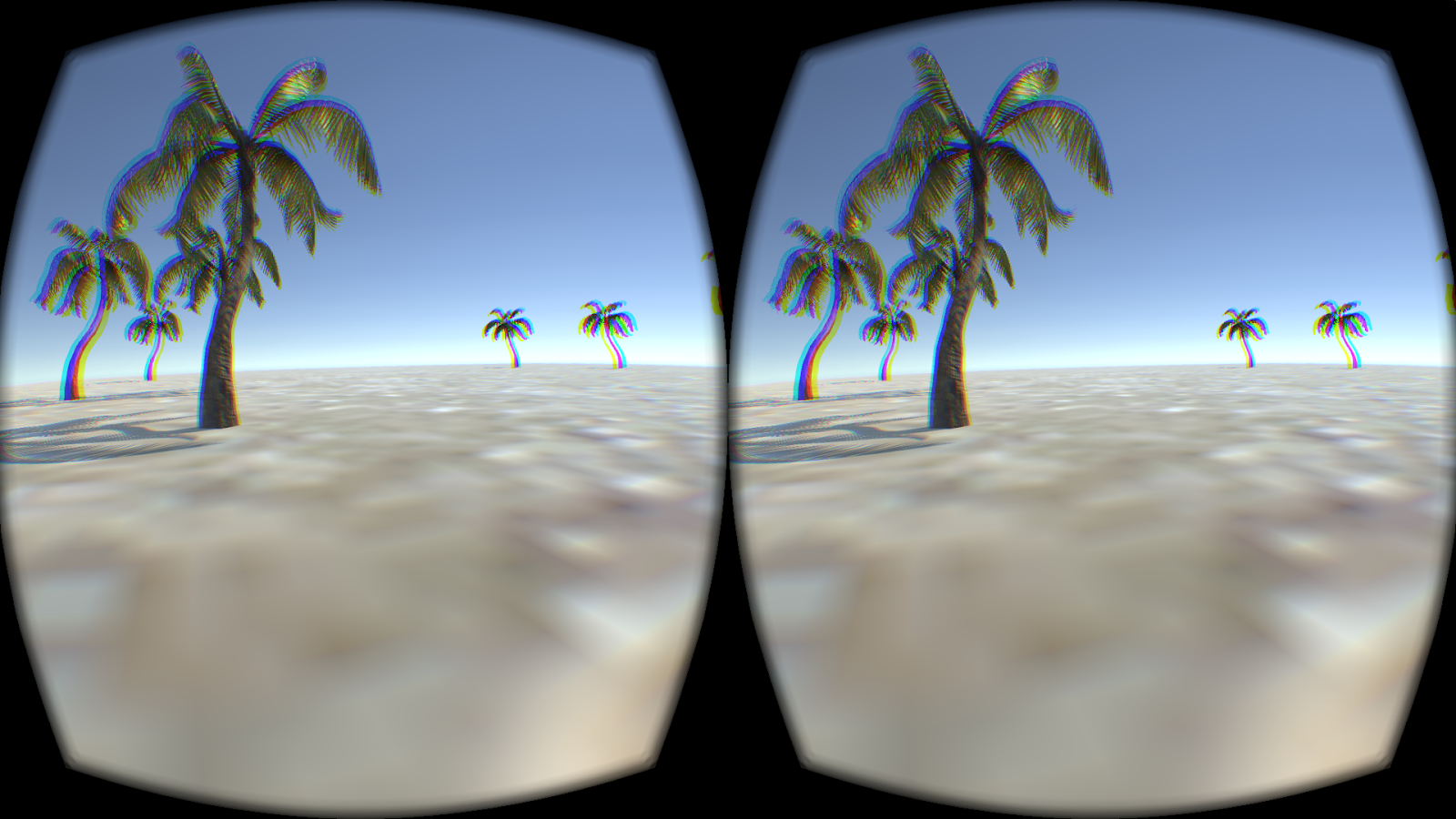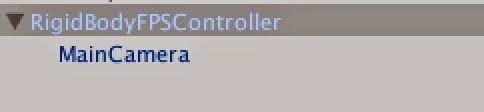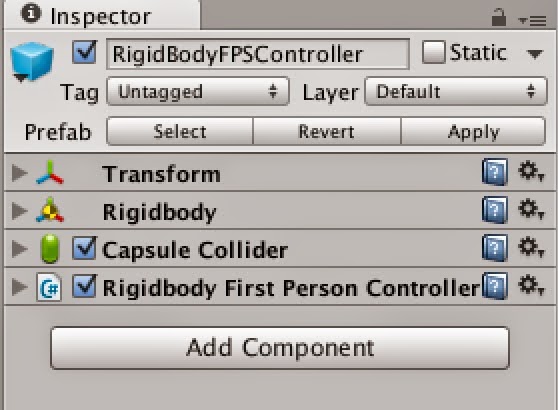I downloaded Unity 5 yesterday and gave it a quick trial run with the Oculus Integration Package 0.4.4 for the DK2. To test it out, I first built a quick sample scene using assets found in the Unity standard asset packages. Using that scene, I then tried two methods for getting the scene onto the Rift:
- Using the OVRPlayerController prefab
- Using the First Person Controller prefabs and scripts found in the Unity Standard Assets with the OVRCameraRig prefab
Here’s how those experiments went.
Creating the sample scene
I created a similar sample scene to the one I’ve been using for
previous tests - a beach scene using only Unity standard assets. Unity 5 includes a significant refresh of the standard asset packages which is very cool. And nicely for me, they still include palm trees and a sand texture. One change of note is that skyboxes are now set in
Window ->Lighting instead of
Edit -> Render Settings. Unity 5 comes with a single default skybox which is what I used in this scene. Unity 5 doesn’t include a skyboxes standard asset package, at least not that I found. I did try using the SunnySky box material from the skyboxes package in 4.6 but it does not render nicely.
Now to get the scene running in the Rift.
Using OVRPlayerController
After downloading and importing the
Unity 4 Integration Package 0.4.4, the first thing I tried was just dropping the OVRPlayerController prefab into the scene. The OVRPlayerController character height is 2, so when placing the prefab in the scene I made sure to set the Y value to 1 so it was not colliding with the beach plane. And unlike 4.6, the palm tree assets have colliders attached, so I also made sure my player was placed so that it was not colliding with a palm tree.*
However, before I could build the scene, I needed to address the two errors I was getting:
Assets/OVR/Scripts/Util/OVRMainMenu.cs(250,43): error CS0117: `UnityEngine.RenderMode' does not contain a definition for `World'
Assets/OVR/Scripts/Util/OVRMainMenu.cs(969,43): error CS0117: `UnityEngine.RenderMode' does not contain a definition for `World'
To get the scene to build, I edited OVRMainMenu.cs and changed:
c.renderMode = RenderMode.World;
to
c.renderMode = RenderMode.WorldSpace;
in the two places where that line occurs. With that done, I was a able to build and run the scene on the DK 2.
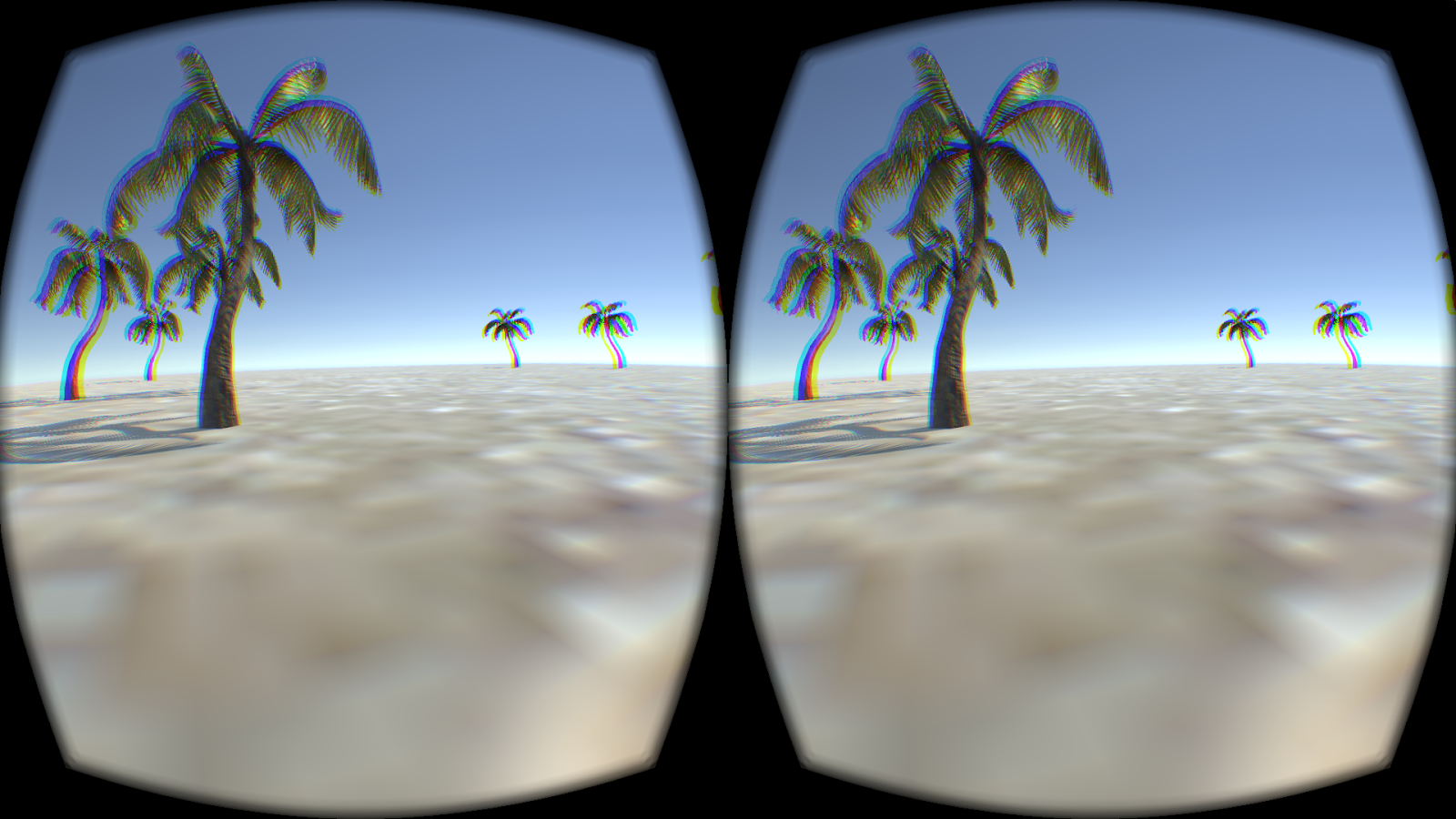 |
| Beach scene on the Rift |
Running this on a MacBook Pro in mirrored mode I was seeing 60 or so FPS, and in extended mode around 75.
*Actually, I didn’t make sure of that on the first test and at the start of the scene the collision caused the scene to jitter around and it was very unpleasant.
Using the OVRCameraRig with the first person character controller prefabs from the standard assets
My next test was to try to use the OVRCameraRig prefab with the first person character controller from the standard assets. This did not go as well. With 5.0, there are two First Person Player prefabs:
FPSController and
RigidbodyFPSController.
The FPSController prefab
The FPSController prefab uses the
FirstPersonController.cs script. This script has a number of options, including footstep sounds, head bob and FOV Kick. These options can be great in traditional games but for VR, they can be rather problematic. Head bob and FOV Kick are particularly concerning as these types of motion can be severe motion sickness triggers for some user. Based on that, I didn’t want to spend too much time trying to adapt this script. Instead, I looked at the RigidBodyFPSController.
RigidBodyFPSController
The RigidBodyFPSController prefab consists of the RigidBodyFPSController object with the MainCamera as a child object.
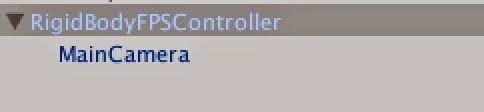
Looking a the RigidBodyFPSController object, you can see that it has a RigidBody, a Capsule Collider and the Rigidbody first person controller script.
To adapt this prefab for use in VR, I first deleted the MainCamera child object and then added the OVRCameraRig in its place.
Note: The MainCamera had a
headbob.cs script attached to it. Head bob isn’t something I want in my VR application, and the documentation says that script can be safely disabled or removed.
The Rigidbody First Person Controller script’s
Cam variable had been set to the MainCamera. With the MainCamera removed, in the inspector for the script I set it to LeftEyeAnchor.
I then gave the it a test run.
I was seeing similar FPS as in the OVRPlayerController test but the scene was noticeably more jittery. This may be due to using LeftEyeAnchor as the camera but it would require more research to know what is really going on.
Update: March 30, 2015
The build errors appear to be fixed in the
0.5.0.1 Beta version of the Integration Package. When using 0.5.0.1 you need make sure you have updated to the 0.5.0.1 Beta version of the Runtime Package for it to work. I was not able to build my project until I had updated the Runtime Package as well.